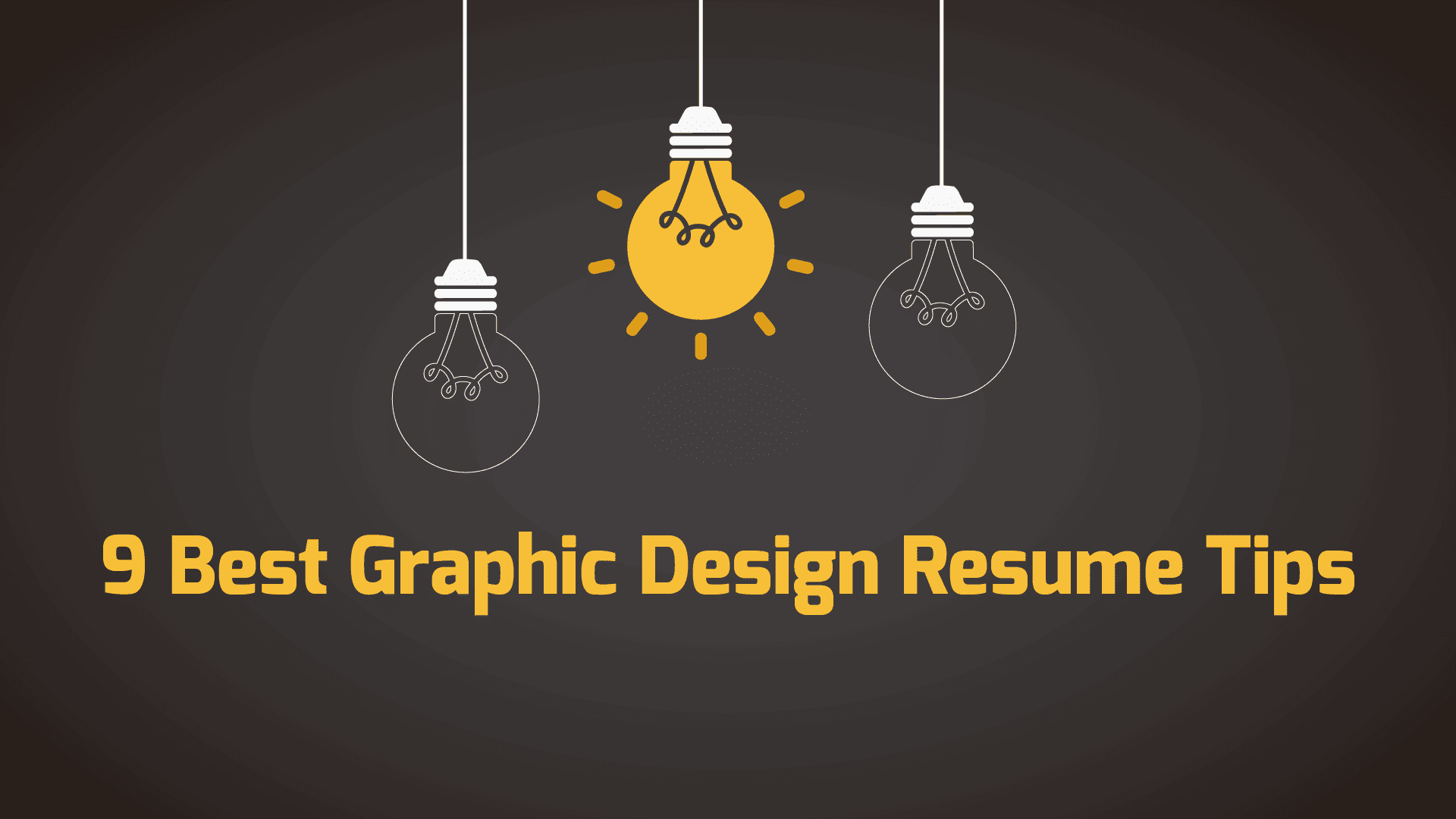Your graphic design resume can be your first, and best, chance to stand out in the eyes of a hiring manager. Graphic design jobs are rewarding and lucrative, making it a highly sought-after field. With this increase in competition comes the temptation to scream out everything on your resume. But this shouldn’t be the case.
For your personality and resume to truly stand out, you have to walk a fine line between showing off your creativity and overdoing it. It needs to be unique, but not off-putting. Original, but easy to read. Check out these 8 effective tips for graphic design resumes that can help attain this fine balance!
Topics Covered:
- Don’t Forget the Basics
- Keep it Concise
- Don’t Use a Word Processor
- Use the Right Fonts
- Use Some Color
- Speak from Your Experience
- Include Work Samples
- Include a Cover Letter
Don’t Forget the Basics
As a graphic designer, you probably have a lot you want to show off. That’s great, but don’t let it overshadow the necessities of a resume. Ensure your name, portfolio, and contact info are easily spotted at the top of the resume. Remember that an automated ATS system will be scanning your resume long before any human, so don’t get too crafty with the headlines. If you label your past experiences as gigs, it may never get in front of a person’s eyes.
Keep it Concise
Your graphic designer resume should be no longer than two pages. Ideally, keep it to just one. This may seem tricky if you have a lot of experience, but a short resume will help you in the long run. Keep in mind that most hiring managers only have time to skim, not actually read, the resume anyway. Your goal isn’t to tell your life story, just to give enough headlines to grab their attention. Use the cover letter and interviews to go into details.
Don’t Use a Word Processor
Your graphic design resume needs to show that you’re actually a graphic designer. You likely eat, sleep, and breathe Adobe InDesign and Illustrator, so use them to create your resume. Your goal is to show off your design prowess in every way possible and to do that, you need full creative control that Microsoft Word and Google Docs just can’t provide.
Use the Right Fonts
Which fonts are the right ones for a graphic designer resume? The newest, trendiest options may not be the best choice. Legibility is the most important factor. Make sure your resume is not only easy to read but easy to skim as well. Take a look at the website of the company and see what type of fonts they use. You don’t have to copy them, but if their typography is mostly slick and modern, it’s best to avoid a traditional-looking serif.
Looking for common technical interview questions?
What is a UX Designer and What do They Do?
What are the Top 10 QA Analyst Interview Questions?
What is a Help Desk Analyst and How to Become One?
Use Some Color
The keyword here is some. Graphic design resumes need to help you stand out in the crowd but don’t go overboard. Pick a simple color theme consisting of 2-3 choices, and incorporate it into the key areas that deserve a little extra attention. A highlight here, a header there, etc. Similar to any other type of design, the goal is to subtly draw attention to the areas you want the viewer’s eyes to go.
Speak from Your Experience
Another way to say this is, simply, be honest. If you claim to have designed an outstanding website or application UI, be able to not only show it but explain it as well. Be ready to talk about the process you followed, any roadblocks you faced, and what the overall outcome and business value were. Hiring managers are on the lookout for “designers” who take credit for an entire team’s work or, even worse, just stole something from the web. The more you can explain your process, the better off you’ll be.
Include Work Samples
When hiring graphic designers, the common train of thought is, “If I can’t see it, it didn’t happen”. Include a short, selectively curated collection of your best work to include with your resume. This doesn’t have to be all-inclusive, nor should it be. That’s what your website or design portfolio is for. This should just be a small sample of some of the designs you’re most proud of. Think of it as a teaser or pitch deck designed to entice the viewer (I.e., the hiring manager) into visiting your complete portfolio.
Include a Cover Letter
Cover letters are beneficial for any role, but they’re extra important for a graphic design resume. If you’re keeping your resume to one page, or two pages maximum, you won’t have much room to tell your story. A cover letter gives you this opportunity. Granted, it needs to remain professional and focused on your career rather than your personal life, but it gives you the opportunity to do so in a captivating, storytelling manner. Additionally, you can use your cover letter to include keywords the ATS may be scanning for that didn’t fit into the rest of your resume.
Be Consistent
A designer’s greatest strength is knowing when to stop; be it experimenting with fonts, colors, or designs. One great way to keep your resume toned down is to ensure it’s consistent. Use the same color pallet across all pages, including your cover letter. If you have a website, try to match the colors and fonts to there as well, provided it remains legible. Don’t change your sentence structure or bullet styles in different sections. You want the UX/UI of our resume to be just as easy to traverse as the best website you ever built.
Conclusion
Your graphic design resume should be a reflection of you. While it provides the hiring manager the information they need about your skills and experience, it also has to demonstrate your unique creativity. In trying to do this, many graphic designers go overboard, and their resumes are barely even looked at. But thanks to these 8 tips for your graphic design resume, you’ll get even closer to landing the design job of your dreams.
Looking for a job in IT? Check out our current openings!
or contact us directly via email: hello@ptechpartners.com.