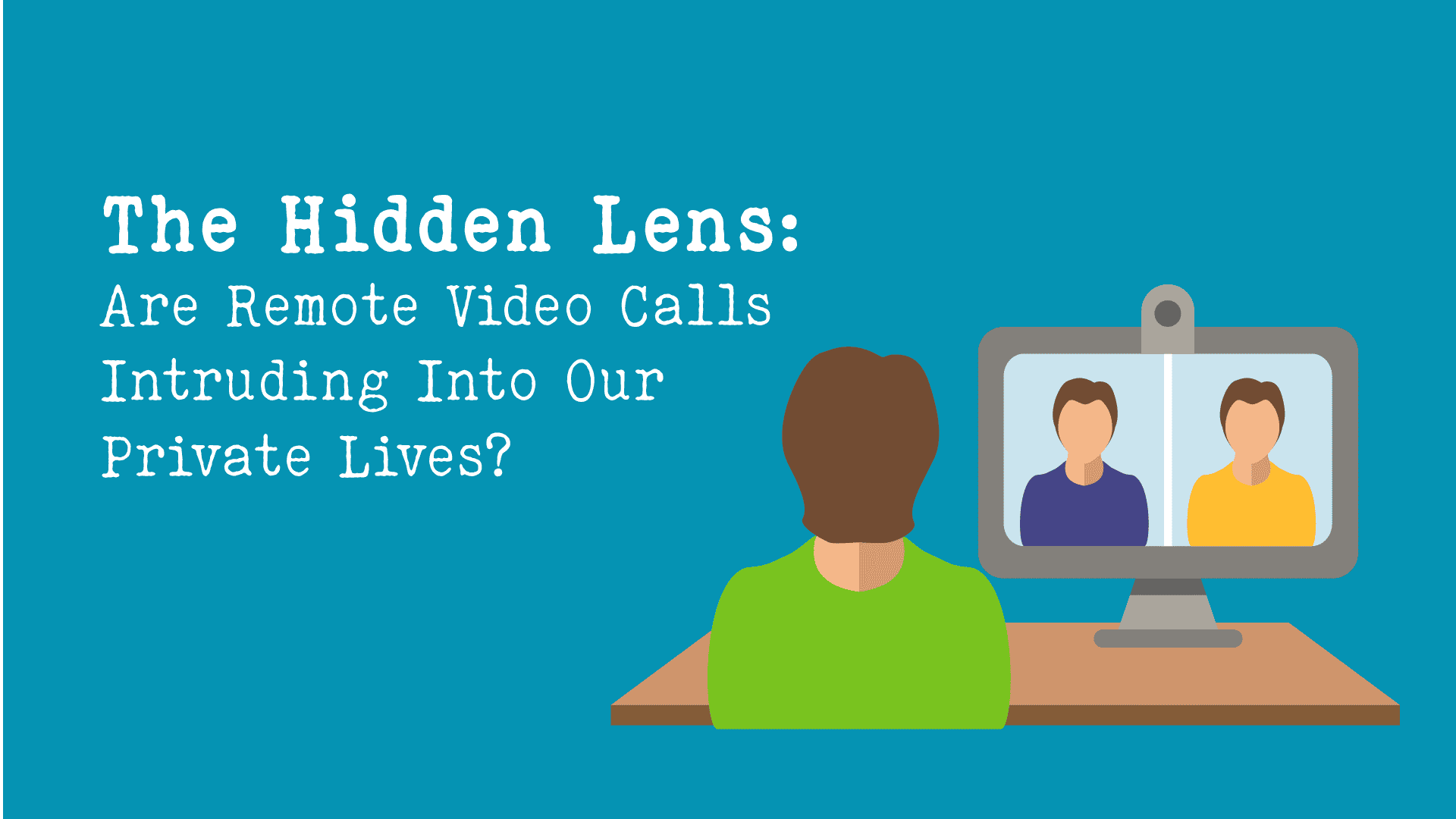Introduction
Do you remember the last team meeting you had in a conference room? We don’t either. In fact, a significant number of employees who were recruited after the lockdown may not even have seen their offices in real life. With almost half of the Americans working from home since March 2020, video conferencing applications like Zoom, Microsoft Teams, and Google Hangouts have transformed our kitchens or bedrooms into makeshift workplaces and meeting rooms.
Gone are the days when you had to wake up early, get dressed, and commute to the office, battling the rush hour. Getting ready for work is simpler now—all you have to do is wake up 15 mins before the clock-in time—if you have managed to brush your hair and change out of your PJs, then you are already ahead of the game.
The relative comfort of working from home makes it seem like an attractive long-term option, especially when you can attend stand up calls from the comfort of your bedroom. But what is compromised in this scenario when the privacy of our homes seems to take a backseat, as a literal backdrop to our work?
Let’s take a closer look at the perils of video conferencing that we often tend to ignore.
The Blurry Fine Lines
According to an article in The New York Times magazine by Clive Thompson, 5%-15% of Americans used to work remotely before the advent of COVID-19. In 2020, this percentage went up to 42% and will continue to go up, as remote working is predicted to grow by 300% of what it was in 2019, meaning many employees may have to face the reality of working from home indefinitely.
This calls for countless changes and compromises for millions of people, in order to accommodate their new “offices” in their homes. This is an even bigger challenge for caregivers as they have to juggle their personal and professional responsibilities from home.
- Do you change the dirty diaper of your screaming 2-yr-old or respond to the angry client’s email first?
- Which is the top priority? Helping your children with their homework or finishing your work presentation?
- How do you focus on the deliverable requirements your boss is listing out when you are wondering why your dog has been suspiciously quiet for the last 20 minutes?
The internet is already filled with hilarious “video call fails” from across the globe. But it may not be as funny when it happens to you.
While audio work calls allowed employees privacy and flexibility to an extent—as they could walk around and put out fires, all the while talking—the shift to video stand-up calls and briefing sessions have intruded on the privacy of their homes for many employees. The fine line between work and personal life is becoming more blurred with each passing day.
The Danger of Being “Always On”
When in the office, you could always pop into your colleague’s cubicle or supervisor’s cabin to pitch an idea, clear a query, or give a status update. But the same conversation might translate into 5 or 6 video calls because you may forget to mention an important point or a new query pops into your head right after ending the call, which means you have to call them up again. This is exhausting, time-consuming, and to a great extent, frustrating.
Another concern is “how working from home” and being “always available on video call” are becoming synonymous in the current scenario. Before the pandemic, there was a clear-cut definition of an 8-hour work schedule. But with the 9-5 system out of the window, the acceptable working hours are whenever you answer the video call, which could be all the time. This may, in time, cause you to burn out or lose your sense of boundaries and privacy in your own house.
RELATED: Expert tips for successful video interviews
The Uninvited Intrusion
- The Anxiety Trigger: Phone anxiety is real. Phone calls trigger many people for numerous reasons:
- The sound of the ringing startles them or makes them uncomfortable
- The short window of the ringing puts pressure on people to take action before the call goes to voice mail, in which case they might have to call them back.
- If the call is from an unknown number, the anxiety intensifies, given they have to talk to a stranger.
This situation escalates when the said person with phone anxiety is faced with a video call. Not only do they consider it an invasion of privacy, but they also feel like they have been put on a spot; required to reveal themselves and their surroundings. The fact that they have to talk in front of the whole team makes the situation even more unnerving, causing many employees to miscommunicate or underperform.
-
- The Additional Pain of Setting Up: It is true that you don’t have to get dressed for work anymore, but you have to be presentable nevertheless; which means even though you are at home, you cannot dress the way you want. Additionally, you have to make sure your microphone and internet connection are working and that you are standing in front of an acceptable backdrop. Though apps like Zoom and Microsoft Teams have the option to choose a custom background, this functionality may not always work in the mobile versions. This means the possibility of your colleagues or bosses seeing you in an awkward situation is much higher when video calls are involved.
The Webcam that Never Sleeps
Though a phone’s front-facing webcam isn’t considered a risk, the wireless webcams and the one’s built-into laptops and tablets come with many hidden dangers:
-
-
- Wireless webcams: These cameras are connected to the internet using an IP address and a password, which means they can be easily hacked. Consumers tend to leave the default password unaltered when setting up the webcam, enabling hackers to track the IP address, guess the password, and misuse the device to extract private information.
- Built-in webcams: These cameras are usually found on the top of your tablets or laptops. Though they don’t have an IP address and a password, they are part of a device that does. If a device is infected by malware or a virus, cyber thieves can access its webcam to keep track of what’s happening in the privacy of homes—they can even turn off the LED functionality to avoid suspicion.
-
This poses a serious threat as webcams give cybercriminals direct access to listen in, see, and record sensitive information that could be exposed later or used to extract monetary benefits.
The Alarming Names
Though not a proven theory, the names of some of the video conferencing apps are quite suggestive. In March 2020, the startup Around released a video chat app called ‘always-on’, which uses an AI-based camera to detect a participant’s head and follows them around as they move, cutting out their background. Like its name, the app has the potential to flood your day with pervasive video calls as long as your desktop is live.
Another app called ‘Sneek’, released by the Analog Republic software company provides solutions for employees to stay connected “all day”. Is that what we really want though? The way the app works too sounds suspiciously “sneaky”. Each participant is represented by a photo, which their webcam clicks during intervals determined by the user—either every 5 minutes or every one minute. In order to talk to a group or a particular team member, all the user has to do is click on a group of faces or a single face. Sounds simple and shady at the same time, don’t you think?
Even the name ‘Zoom’ is not entirely free of blame. As the number of Zoom downloads escalated by 535% in April 2020, so did the security issues that revolved around it. “Zoom-bombing” was a rising concern in 2020 as hackers relentlessly infiltrated video calls to shout out racial slurs. In a way, isn’t Zoom enabling unwanted eyes to “zoom into” our personal lives?
Conclusion
2020 was a year that escalated the need for digital communication, and 2021 is going to be no different. Since it has been proven that work can happen remotely, that too with the same levels of productivity, or sometimes even higher, working from home is going to shift from being a trend to becoming a reality; and video calls are going to play a substantial role in this ‘new normal’.
Though you cannot entirely avoid video calls, you can surely take precautions to ensure they never overstep your boundaries. Try to use a custom background whenever possible, set aside a separate room to attend work calls, check the terms and conditions of the video conferencing apps to ensure they don’t gain access to sensitive information, cover your webcam with a sticker when not in use, and be mindful of what’s happening around you.
Understand that video calls are just a small part of your life, not your entire life. Be aware, stay alert, and never hesitate to say “no” to your employer if you feel their policies are violating your privacy.
Are you looking for a job in Information Technology?
See all of our current openings here!
About the Company:
Peterson Technology Partners (PTP) has partnered with some of the biggest Fortune brands to offer excellence of service and best-in-class team building for the last 25 years.
PTP’s diverse and global team of recruiting, consulting, and project development experts specialize in a variety of IT competencies which include:
- Cybersecurity
- DevOps
- Cloud Computing
- Data Science
- AI/ML
- Salesforce Optimization
- VR/AR
Peterson Technology Partners is an equal opportunities employer. As an industry leader in IT consulting and recruitment, specializing in diversity hiring, we aim to help our clients build equitable workplaces.